You may saw in free film download site films are divided into multiple files. when you download part 1 it can be played but other parts can not be played. this because the whole movie was splited using HJSplit. if you want to watch the movie you have to download all parts of the movie and join the them using HJSplit. lets first download HJSplit soft and then see how to join
1. After downloading you will open the zip file and see an HJSplit.exe file (the black check mark)
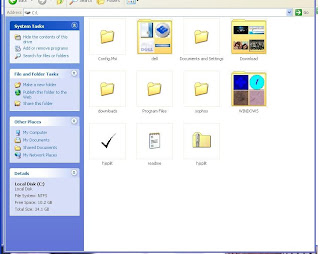
2. open the HJSplit.exe file. you will see like this

Now, it’s time to join all the parts you just downloaded. (keep all them in same folder.)
3. Click the button JOIN, you will see this:

4. Then click on ‘unknown‘ next to ‘INPUT FILE‘, you will need to select the files to join. But, only the 1st part of the splited file appear like this:
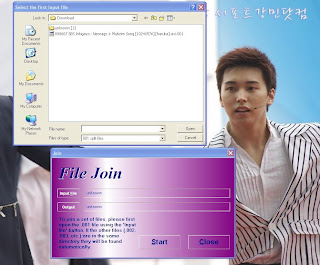
5.Select that part, then its name will appear next to the Input File instead of ‘unknown‘ like b4.

6. Click START

7. Finish. Enjoy!
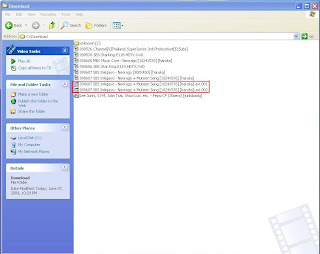
you can also watch video tutorial here about how to use hjsplit