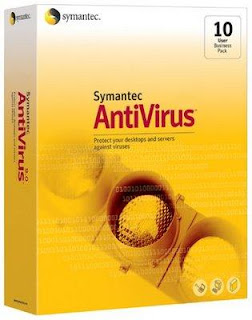
To update your Symantec AntiVirus
# go to start menu
# click Symantec AntiVirus
# after appearing Symantec AntiVirus window click on LiveUpdate
It will take time to be updated through the internet. Enjoy!
Or
You can go HERE and download Updater file. After downloading udater file install that. now your Symantec AntiVirus is updated. You will see the current date above the LiveUpdate option in Symantec AntiVirus window. Enjoy!